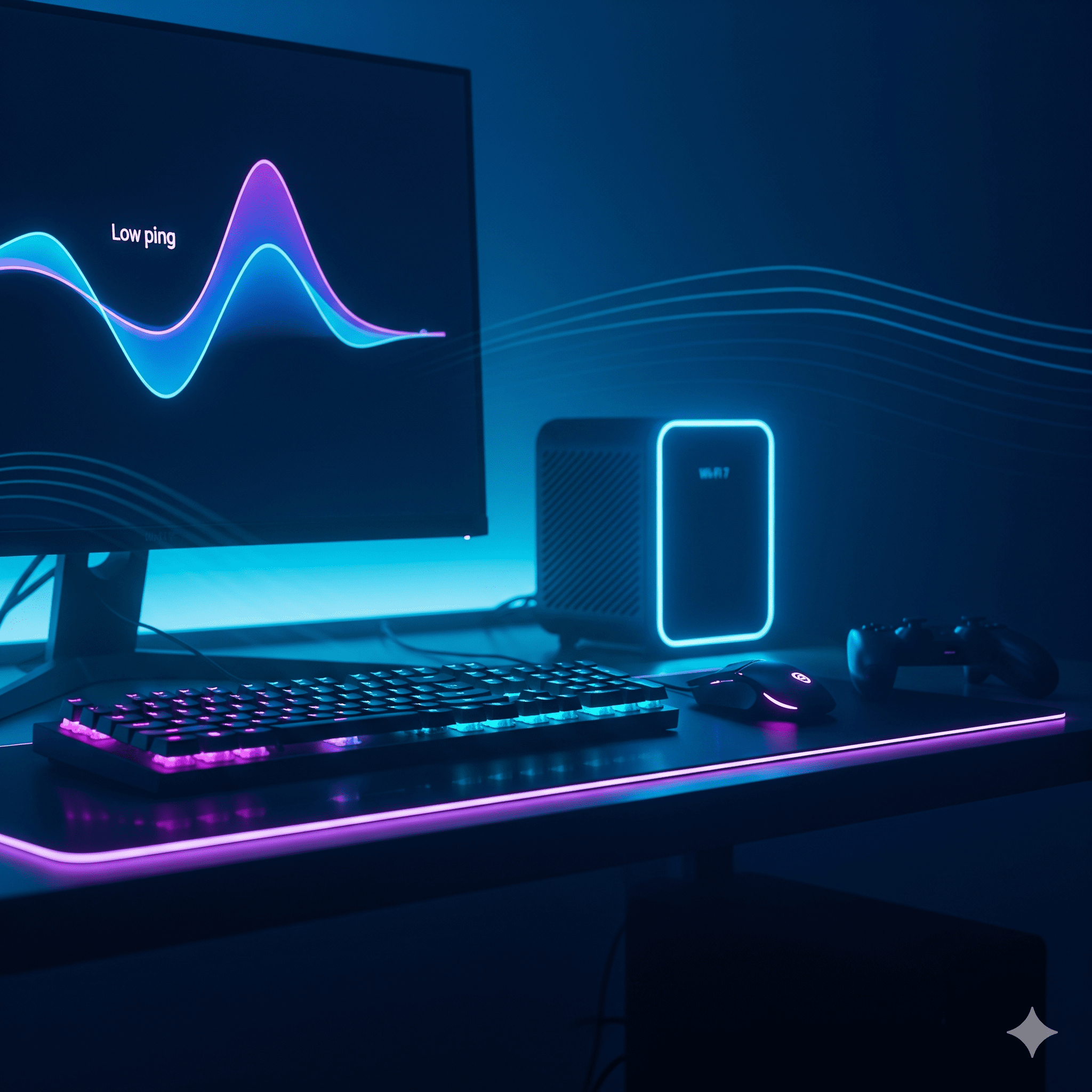TL;DR — fix jitter first, then reduce ping floor
- Enable SQM/QoS and cap big uploads to ~80–90% of upstream.
- Use 6 GHz on Wi-Fi 7 phones/laptops for low contention; wire consoles/PCs if possible.
- Place router/node right (central, high, unobstructed) or add a mesh node near your desk/console.
- Prefer wired backhaul between mesh nodes (Ethernet/MoCA) so client airtime stays clean.
- Pick a router with 2.5G ports, solid QoS, and MLO support (see gaming kits).
Key idea: Lag spikes usually come from bufferbloat (uploads saturating) and bad signal. Fix those and your shots register.
Latency vs. jitter (gamer definition)
| Metric | What it means | Good for gaming | Feels like |
|---|---|---|---|
| Latency (ping) | Time for a packet to go and come back | < 30 ms (local/regional) | Snappy peek/fire |
| Jitter | How much ping varies between packets | < 5 ms | Stable movement & hit-reg |
| Packet loss | Packets that never arrive | 0% | Rubber-banding, shots not counting |
Your 10-minute low-lag fix (no arcane menus)
- Update firmware on your router/mesh. Reboot after update.
- Turn on SQM/Adaptive QoS:
- Enter your real ISP speeds (use an off-peak test).
- Set upload cap to ~85% of measured upstream.
- Mark your gaming PC/console as High priority.
- Enable 6 GHz (Wi-Fi 7) and keep a single SSID with band steering. Your modern devices will choose cleaner air.
- Move the radio: put the router/node in the room you play, or one room away, high and unobstructed.
- Wire what matters: Ethernet your PC/console; if not possible, wire a mesh node near the setup and connect by short cable.
- Retire extenders that halve throughput and add latency. Use proper mesh with backhaul.
Fast path: If you’re here to buy, skip to our low-lag gaming kits—curated for stable ping, MLO, and real QoS.
Router specs that matter for gaming (what to look for)
- Wi-Fi 7 + 6 GHz: cleaner spectrum + 320 MHz when nearby → short airtime, fewer retries.
- MLO (Multi-Link Operation): uses two links at once (e.g., 6 + 5 GHz) to smooth bursts and dodgy channels.
- Real QoS/SQM: simple sliders/profiles are fine if they actually shape uplink.
- 2.5G WAN/LAN: avoids bottlenecking 1G+ internet and fast local transfers; handy for wired nodes/PCs.
- Mesh-ready with wired backhaul support (Ethernet/MoCA). If wireless backhaul only, prefer tri/quad-band or Wi-Fi 7.
- WPA3, band steering, roaming assists so clients stick to clean bands without micromanagement.
Mesh & backhaul for gamers
- Best: Wire nodes (Ethernet or MoCA). Client airtime stays free → lower jitter.
- Good: Wi-Fi 7 mesh with MLO backhaul or a dedicated backhaul radio.
- Avoid: One “range extender” hop between you and the router—adds delay and cuts throughput.
- Placement: Nodes ~30–40 ft line-of-sight. Keep −55 to −65 dBm between nodes.
How to test ping properly (2 minutes)
- Close cloud backup/sync apps on PCs/phones.
- Run a game’s built-in network graph or a lightweight continuous ping to the game region (not a random website).
- Note average ping and jitter (min/max swing). Aim for <30 ms / <5 ms.
- Start an upload (e.g., small cloud file) and confirm SQM keeps jitter contained. If spikes persist, lower the upload cap a bit.